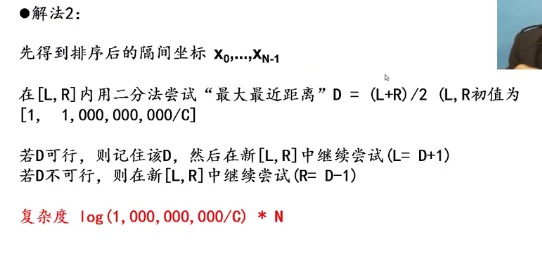原文地址:http://rerun.me/2014/10/21/akka-notes-actor-lifecycle-basic/
(请注意这了讨论的生命周期并不包括 preRestart 或者postRestart方法,当我们讨论supervision时候我们会说这个)
基本的Actor生命周期很直观。除了一点小不同,你可以直接拿基本Actor生命周期与Java Servlet生命周期作比较。
像其他常规类一样,我们有一个构造函数。
preStart方法会被调用。 这里你可以在postStop初始化一些稍后你想清理的资源。
receive方法用作服务或者消息处理,占用了大部分时间。
先看下一个打印了生命周期的简单actor。
DUMB LIFECYCLE ACTOR
package me.rerun.akkanotes.lifecycleimport akka.actor.{ActorLogging, Actor} import akka.event.LoggingReceiveclass BasicLifecycleLoggingActor extends Actor with ActorLogging{log.info ("Inside BasicLifecycleLoggingActor Constructor")log.info (context.self.toString())override def preStart() ={log.info("Inside the preStart method of BasicLifecycleLoggingActor")}def receive = LoggingReceive{case "hello" => log.info ("hello")}override def postStop()={log.info ("Inside postStop method of BasicLifecycleLoggingActor")}}APP
LifecycleApp只初始化,发一个消息给Actor然后关掉ActorSystem.
import akka.actor.{ActorSystem, Props}object LifecycleApp extends App{val actorSystem=ActorSystem("LifecycleActorSystem")val lifecycleActor=actorSystem.actorOf(Props[BasicLifecycleLoggingActor],"lifecycleActor")lifecycleActor!"hello"//wait for a couple of seconds before shutdownThread.sleep(2000)actorSystem.shutdown()}输出
Inside BasicLifecycleLoggingActor ConstructorActor[akka://LifecycleActorSystem/user/lifecycleActor#-2018741361]Inside the preStart method of BasicLifecycleLoggingActorhelloInside postStop method of BasicLifecycleLoggingActor 那个在基础Actor生命周期与Servlet生命周期的一点不同是什么?
Actor生命周期中的构造函数和preStart是没什么不一样的。
我把context.self在构造函数中进行打印的原因就是 - 不像Servlets,Actor在构造函数中可以访问到ActorContext。而preStart与构造函数间的差别就很微妙了。如果你要打破砂锅问到底,我们再看下之前说的不同 - 当Actor重启时(失败的case)调用preStart是可控的。 用构造函数就不可能了。
什么时候POSTSTOP会被调用?
像我们前面看到的程序, postStrop在ActorSystem关闭时会被调用。还有很多其他的机会能调用到这个回调。
1.ACTORSYSTEM.STOP()
我们可以用ActorSystem的stop方法来停止一个Actor和ActorContext
object LifecycleApp extends App{val actorSystem=ActorSystem("LifecycleActorSystem")val lifecycleActor=actorSystem.actorOf(Props[BasicLifecycleLoggingActor],"lifecycleActor")actorSystem.stop(lifecycleActor);......} 2.ACTORCONTEXT.STOP
1)可以传个消息(外部或自己给自己传)
class BasicLifecycleLoggingActor extends Actor with ActorLogging{
...
...def receive = LoggingReceive{case "hello" => log.info ("hello")case "stop" => context.stop(self)}和
object LifecycleApp extends App{val actorSystem=ActorSystem("LifecycleActorSystem")val lifecycleActor=actorSystem.actorOf(Props[BasicLifecycleLoggingActor],"lifecycleActor")lifecycleActor!"stop"
...
...** 2)或无原因的把自己杀掉(这只是为了好玩。没有一个有追求的Actor会这么做)
class BasicLifecycleLoggingActor extends Actor with ActorLogging{log.info ("Inside BasicLifecycleLoggingActor Constructor")log.info (context.self.toString())context.stop(self)......3.毒药
在之前的例子,我们从LifecycleApp给Actor传了一个叫stop的消息。Actor在收到消息后用context.stop把自己杀掉。我们也可以通过传递一个毒药(PoisonPill)消息到目标actor来达到同样的目的。请记住这个毒药消息,会像前面的stop消息一样被放在常规mailbox中,当被处理到的时候才会运行。
object LifecycleApp extends App{val actorSystem=ActorSystem("LifecycleActorSystem")val lifecycleActor=actorSystem.actorOf(Props[BasicLifecycleLoggingActor],"lifecycleActor")lifecycleActor!PoisonPill......4.KILL
除了发送一个毒药(PoisonPill), 你也可以给目标Actor发送一个kill消息。
lifecycleActor ! Kill 发送毒药消息和kill消息,区别很微妙但很重要。
用PoisonPill,一个Terminated消息会被发送到所有的watcher(稍后我们会在DeathWatch章节中看到)
发送kill消息,宿主Actor会抛出一个ActorKilledException并被发送给Supervisor(稍后我们会在Supervision章节中看到)
细枝末节
我前面说的常规mailbox是啥意思?是否还有个“特别”mailbox?是的,确实有!我们会在讨论supervision和system消息时说到这个。
TERMINATION
当Actor停止时,他会进入一个Terminated状态。你马上就会想到一个问题,那些发到一个已经是terminated状态的Actor的消息会怎么样?
让我们看看:
APP
object LifecycleApp extends App{val actorSystem=ActorSystem("LifecycleActorSystem")val lifecycleActor=actorSystem.actorOf(Props[BasicLifecycleLoggingActor],"lifecycleActor")lifecycleActor!"hello"lifecycleActor!"stop"lifecycleActor!"hello" //Sending message to an Actor which is already stopped}ACTOR - 与之前一样
class BasicLifecycleLoggingActor extends Actor with ActorLogging{def receive = LoggingReceive{case "hello" => log.info ("hello")case "stop" => context.stop(self)}
}输出
BasicLifecycleLoggingActor - hello akka.actor.RepointableActorRef - Message [java.lang.String] from Actor[akka://LifecycleActorSystem/deadLetters] to Actor[akka://LifecycleActorSystem/user/lifecycleActor#-569230546] was not delivered. [1] dead letters encountered. This logging can be turned off or adjusted with configuration settings 'akka.log-dead-letters' and 'akka.log-dead-letters-during-shutdown'. 从日志中可以看到,这里对deadletters有一些引用。任何你发给那个已经terminated的Actor的消息都会转发给一个叫DeadLetterActor的内部Actor的mailbox。
那么这之后又发生了什么?
DeadLetter Actor处理它mailbox里的消息,把每个消息都封装成一个DeadLetter并且把它发布到EventStream中。
另一个叫DeadLetterListener的Actor消费所有的DeadLetter并把它输出成日志消息。从这里看。
记住,当我们说日志的时候,我们可以看到所有输出到EventStream的消息并且可以随意消费 - 只是这个消费者一样必须是个Actor。让我们试试。
在我们的例子中,我们消费EventStream并且观看所有DeadLetter消息最后打印到console(这没有创造力??)当然,我们还能自由的做任何事如生成告警,把它保存到数据库或把它拿去作分析。
订阅EVENTSTREAM的DEADLETTERS
import akka.actor.ActorSystem
import akka.actor.Props
import akka.actor.PoisonPill
import akka.actor.DeadLetter
import akka.actor.Actorobject LifecycleApp extends App {val actorSystem = ActorSystem("LifecycleActorSystem")val lifecycleActor = actorSystem.actorOf(Props[BasicLifecycleLoggingActor], "lifecycleActor")val deadLetterListener = actorSystem.actorOf(Props[MyCustomDeadLetterListener])actorSystem.eventStream.subscribe(deadLetterListener, classOf[DeadLetter])lifecycleActor ! "hello"lifecycleActor ! "stop"lifecycleActor ! "hello"}class MyCustomDeadLetterListener extends Actor { def receive = {case deadLetter: DeadLetter => println(s"FROM CUSTOM LISTENER $deadLetter")}
}输出
164 [LifecycleActorSystem-akka.actor.default-dispatcher-4] INFO BasicLifecycleLoggingActor - hello 167 [LifecycleActorSystem-akka.actor.default-dispatcher-4] INFO akka.actor.RepointableActorRef - Message [java.lang.String] from Actor[akka://LifecycleActorSystem/deadLetters] to Actor[akka://LifecycleActorSystem/user/lifecycleActor#-782937925] was not delivered. [1] dead letters encountered. This logging can be turned off or adjusted with configuration settings 'akka.log-dead-letters' and 'akka.log-dead-letters-during-shutdown'. FROM CUSTOM LISTENER DeadLetter(hello,Actor[akka://LifecycleActorSystem/deadLetters],Actor[akka://LifecycleActorSystem/user/lifecycleActor#-782937925]) 文章来自微信平台「麦芽面包」(微信扫描二维码关注)。未经允许,禁止转载。