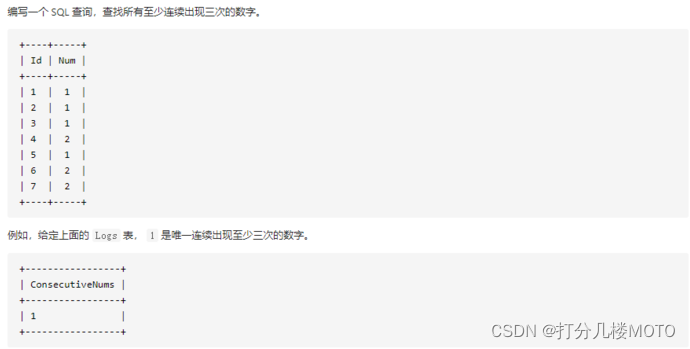环境:Mac OSX 10.10.3
NodeJS:v0.12.2
NodeJs 安装指需要
1.执行 npm install xxxx -g 时 需要执行 sudo npm install xxxx -g 否则 会提示Please try this command as root/administrator
2.安装Package Control 时候 会发现跟Window 上面会有些不一样 是在下图中位置的
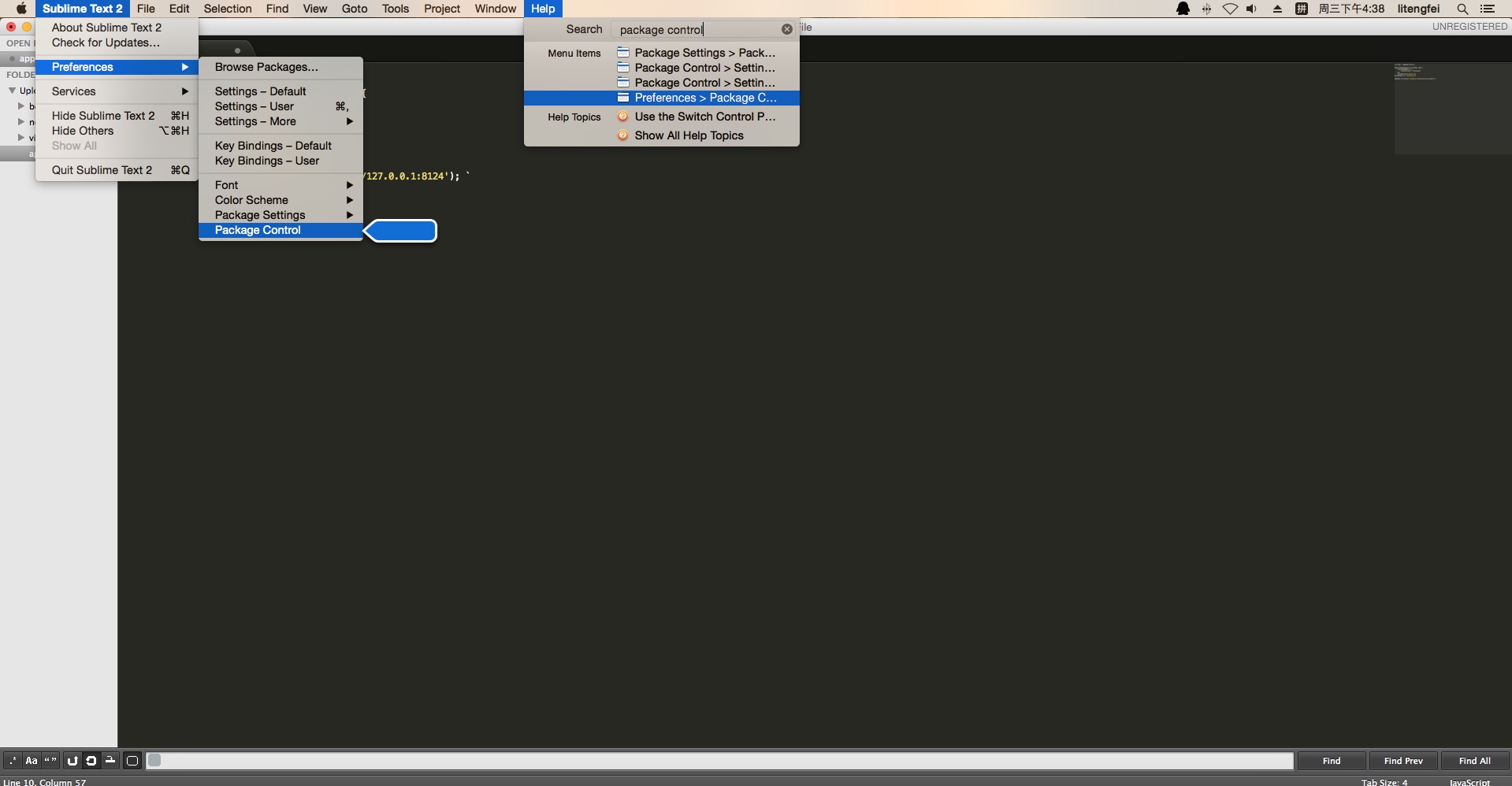
现在安装Zen Coding 需要 command+shift+p ->输入IP->输入EMMET 安装Zen Coding
另外像JsFormat 之类的插件可以自己安装几个试试
3.网上抄来的一小段web服务器代码:
var http = require('http');http.createServer(function(req, res) {res.writeHead(200, {'Content-Type': 'text/plain'});res.end('Hello Node.js'); }).listen(8124, '127.0.0.1')console.log('Server running at http://127.0.0.1:8124');
4.npm&bower 安装指令
1 npm install express 2 npm install jade 3 bower install bootstrap